Like many photographers, I prefer to do the majority of my photo editing in Lightroom. I absolutely love the organizational features and the creative control that Lightroom provides. One of my favorite features is the ability to create and save presets, so that I can create a fine-tuned, unique style for a photo and then efficiently apply that style to other photos I’ve taken. This feature has proven to be a huge time saver for me while traveling.
People are often excited to take a bunch of photos while traveling, but people are often less enthusiastic about having to later sort through and edit the photos they’ve taken while traveling. Now, with the ‘Wanderlust Essentials’ presets for Lightroom, the editing process doesn’t have to be so daunting, and it can also help create a nice ‘travel blog’ style for your images that is popular on social media sites, like Instagram. Lets take a look at what these presets can do!
‘Koh Chang’ Lightroom Preset


Inspired by the Thai Island of Koh Chang, this preset is all about beach vibes. Koh Chang enhances the turquoise look for water shots and gives your image a film-inspired fade.
‘Bangkok Days’ Lightroom Preset


This preset offers a crisp, clean editing style, perfect for cities. Bangkok is a lively city filled with parks, skyscrapers, ornate temples and, of course, even kitties and ‘Bangkok Days’ is great for all of it! It’s also our current favorite for portraits.
‘Mossy Fern Forest’ Lightroom Preset


This preset has a more muted look for that perfect film inspired nature photo. Mossy Fern Forest also has a subtle grain to create more mood.
‘Kanchanaburi’ Lightroom Preset


This preset gives you higher contrast for more dramatic definitely. Kanchanaburi accentuates warmer tones giving you a summer feel and is sure to make your photos pop.
‘Kuang Si’ Lightroom Preset


This preset gives your outdoor photos a more tropical look. Definitely a cooler, more tranquil tone. This is perfect for moody outdoor scenes, therefore is best used on photos taken in softer light or on overcast days.
‘Old Town’ Lightroom Preset


Old Town was actually inspired by our recent trip to Angkor Wat. This preset has a warm, vintage vibe. We found this to be perfect for creating major mood or accentuating old town centers or archaeological sites.
We Have a Gift For You!

We’re so excited to open the ‘For the Love of Wanderlust Shop’! We just launched it December 1st kicking it off with these ‘Wanderlust Essential’ presets and a gift for you! Now through December 31st, 2018 we’re offering 30% off. No promo code needed, the discount is automatically applied at the checkout!
Ready to up your travel photo game? Just click here to get your own ‘Wanderlust Essentials’ Lightroom Presets!
Post authored by Matt Wunder. Matt is the other half of the For the Love of Wanderlust duo. His main contribution to the site is his amazing photography + editing skills, but from time to time he likes to share his own take on destinations as well. Matt loves hiking, playing all kinds of musical instruments and watching OU football.
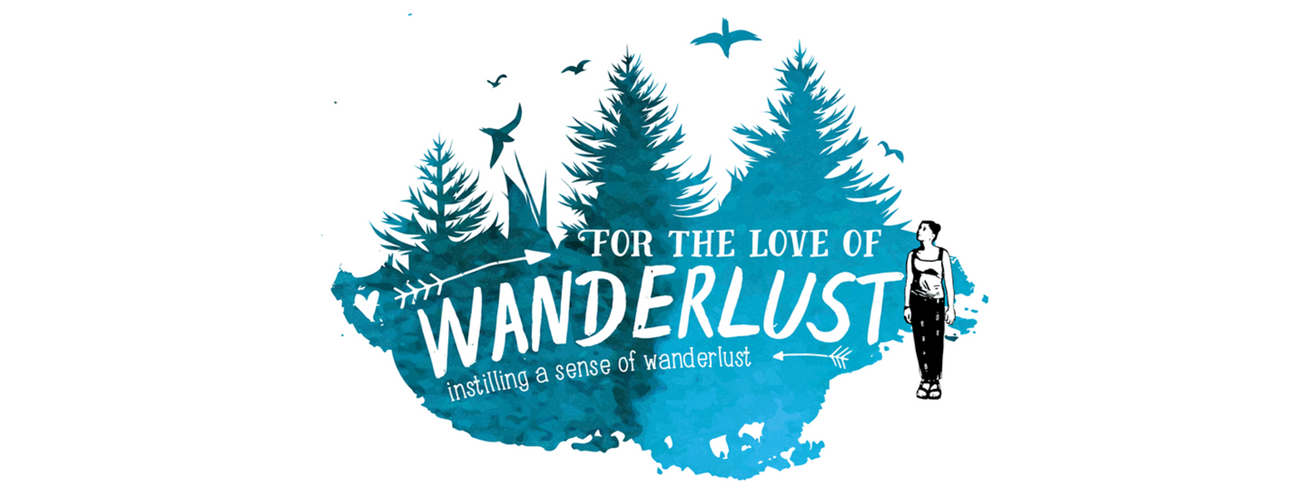




21 Comments
AuthenticTravels
December 5, 2017 at 11:00 amIt is so interesting to read about different ways to enhance your photos. I’ve been using photoscape so far for adding watermarks and adjusting the contrast of my photos. But Lightroom presets seem to have so many settings that I am sure it is a funny yet professional way to edit photos.
Paige Wunder
December 5, 2017 at 10:36 pmLightroom is just so easy to make those professional-looking edits. Plus, when you’re husband is a photographer and makes presets for you to make your editing process even easier, it’s the best! 😉 I’ve never added watermarks, but I probably should.
kavey Favelle
December 5, 2017 at 11:07 amLove the look of your presets, they are an aspect of Lightroom I love too. Often the way I work is to process one image in a batch, and then save the preset or simply copy paste the development settings onto other images in the batch, to achieve similar look across a set of images. I love this aspect of Lightroom! Best of luck with the new online store!
Paige Wunder
December 5, 2017 at 10:38 pmThank you so much! That’s how these came about. We found ourselves using the same edits for certain destinations and we wanted to share this ease with others!
Tara
December 5, 2017 at 11:57 amI’ve been using lightroom for years and years, but I’ve never used presets. Part of me wants to jump right in (your edits are lovely), but I’m not quite ready to master that skill. Good luck with your new store. That’s so exciting!
Paige Wunder
December 5, 2017 at 10:40 pmThey’re really handy! It cuts my editing time down by 75% because then I just have to make quick edits. It’s really easy to download and use them, if you decide you want to make the jump you can always email me and I can walk you through the process. 🙂
Sonal Kwatra Paladini
December 5, 2017 at 12:03 pmI love these presets! My favorite one is the Koh Chang one because it really brings out the blueness of the water. Btw, I never usually find time to edit my stuff on Lightroom. I just use Snapseed on the go. 🙂
Paige Wunder
December 5, 2017 at 10:42 pmThanks! That one is one of my favorites too since turquoise is my favorite color 😉 I’ve tried Snapseed, but I felt limited by their edit options, which is why I prefer Lightroom. But I know loads of people who like Snapseed, so great tip!
thevikingabroad
December 5, 2017 at 2:08 pmI love Lightroom and presets I have so many right now, almost too many haha. It makes editing so much easier 😀 These presets looks really nice 🙂
Paige Wunder
December 5, 2017 at 10:43 pmHaha. I know why you mean about having too many. I have loads as well! I had to put them in folders, but these 6 are definitely my favorites and the ones I use most often!
Megan Indoe
December 5, 2017 at 2:35 pmI LOVE these presets! Your colors are on point and it’s not too overdone like some we see out there. You guys always have such beautiful images so it’s so nice to see you guys share your talents with others!
Paige Wunder
December 5, 2017 at 10:44 pmThank you so much, Megan. I really appreciate that. We try not to overdo our photos, just enhance them, so I’m glad it comes across that way.
Lori
December 5, 2017 at 3:12 pmThese are beautiful! I use Lightroom exclusively for editing because it’s so natural looking and these presets look just as natural and not overdone. I especially love the Mossy Fern Forest preset – that kind of environment is always tricky to edit, and that preset make life so much easier! 🙂
Paige Wunder
December 5, 2017 at 10:45 pmThank you so much, Lori. That’s our goal when editing our photos. To enhance the photos without overdoing them or completely changing the colors. Mossy Fern Forest is my husband’s favorite – partly because that’s his favorite landscape to be in, so he has a lot of experience editing those!
Candy
December 5, 2017 at 9:59 pmI’m loving all these presets! And I agree that Lightroom is the bomb! I’ve been using Adobe products for over 10 years and when they rolled out with LR, it made my life so much easier!
Paige Wunder
December 6, 2017 at 3:11 amThank you so much! I’ve been using them for over a decade as well. They’re just such quality programs!
LaiAriel Samangka
December 6, 2017 at 8:02 pmWow, I actually heard about lightroom, but didn’t get a chance to use it. I find it really interesting and seeing your before and after photos really made me speechless. I also love the fact that you really had elucidated all the details, which I find it very helpful. Will surely try to use it soon. Thank you so much.
Paige Wunder
December 8, 2017 at 12:26 amThank you! I hope you like Lightroom if you get around to using it. It’s a great tool and we’ve loved using it!
Rishabh & Nirali
December 6, 2017 at 11:40 pmWe use lightroom on & off especially for blog posts or submission to magazines. For insta however, we prefer using apps like snapseed or mix which are easier and more convenient to use on the go!
Paige Wunder
December 8, 2017 at 12:32 amI do admit that it isn’t as easy to use lightroom on the go. I usually transfer my edited photos back on my phone after editing. I’ve tried Snapseed, but felt there weren’t all the options I like using. I’ll have to try mix! Thanks for the tip!
Meg Jerrard
February 18, 2018 at 6:00 amIt really is quite incredible the difference some well thought out editing can make to a photo – I don’t use lightroom, but I’ve heard a lot of people rave about their presets, and I can see why. Assuming it’s the touch of a button for an instant effect? Definitely sounds like a time saver when you have a bunch of photos and you know what works for different styles / colors / lighting 🙂